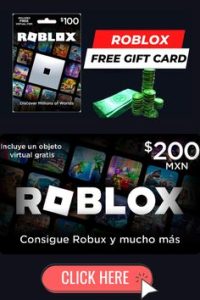>>>>> Roblox Gift Card Code Redemption Guide <<<<<
Introduction
Roblox is one of the most popular gaming platforms for children and young adults, where users can create and share games, design avatars, and participate in a vibrant online community. With over 43 million daily active users, Roblox offers a unique experience that combines gaming, creativity, and social interaction. A big part of this ecosystem is the use of Roblox gift cards, which allow players to enhance their in-game experience by purchasing Robux (the platform’s virtual currency) or Roblox Premium memberships.
In this comprehensive guide, we’ll walk you through everything you need to know about redeeming Roblox gift cards, how to buy them, and troubleshooting any issues you might encounter.
Types of Roblox Gift Cards
Roblox gift cards come in two main types: physical and digital.
-
Physical Roblox Gift Cards: These cards are often available in various retail stores like Walmart, Target, and Best Buy. They come in colorful packaging with a scratch-off code on the back.
-
Digital Roblox Gift Cards: These are available for purchase online and usually sent via email. You can buy digital cards directly from the Roblox website or other authorized retailers like Amazon.
Both types of cards serve the same purpose but offer different delivery methods depending on your convenience and location.
Benefits of Using Roblox Gift Cards
Roblox gift cards offer multiple benefits for both players and parents:
-
Redeem for Robux: The most common use of a Roblox gift card is to convert it into Robux. Players can use Robux to buy virtual items, clothing, and accessories for their avatars or purchase special abilities and game passes.
-
Use for Premium Membership: Roblox gift cards can also be used to buy or renew a Roblox Premium membership, which provides additional perks like a monthly Robux stipend and exclusive in-game benefits.
-
Gifting and Sharing Roblox Experiences: Gift cards are a perfect gift for Roblox enthusiasts, allowing them to explore the platform and buy items they desire without using a credit card.
How to Buy a Roblox Gift Card
You can easily purchase Roblox gift cards from a variety of sources:
-
Purchase from Retail Stores: Look for Roblox gift cards in stores like Walmart, Target, and GameStop. Typically, they are displayed near the gaming or checkout section.
-
Buy Online from the Official Roblox Store: Head over to the Roblox Gift Card Page to buy digital gift cards directly.
-
Purchase from Authorized Retailers: Websites like Amazon, Best Buy, and Target offer digital versions of the gift cards. Just ensure you’re buying from a legitimate source to avoid scams.
Step-by-Step Guide to Redeem Roblox Gift Cards
Ready to redeem your Roblox gift card? Here’s a simple guide:
-
Creating a Roblox Account (If Not Done Already): If you don’t have an account yet, go to Roblox’s official site and sign up for a new account. Ensure that you enter accurate details to avoid future issues.
-
Logging into Your Roblox Account: Open your browser, go to the Roblox login page, and enter your username and password.
-
Navigating to the Gift Card Redemption Page: Once logged in, go to the Gift Card Redemption Page.
-
Entering the Roblox Gift Card Code: Find the code on the back of your physical card (scratch the area gently) or check your email if you have a digital card. Type the code into the “Enter PIN” box.
-
Verifying and Confirming the Code: Click the “Redeem” button. If successful, you’ll see a confirmation message and the balance will be added to your Roblox account.
-
Successful Redemption Confirmation: After redeeming, you can choose whether to convert your credit into Robux or use it for a Premium subscription.
How to Use Robux After Redeeming a Gift Card
Once you have redeemed your gift card for Robux, you can use them in several ways:
-
Buying Avatar Items: Purchase clothing, accessories, and other items to personalize your Roblox avatar.
-
Purchasing Game Passes: Use Robux to buy game passes that offer special abilities or perks in specific games.
-
Upgrading to Roblox Premium: If you want extra perks, you can use your gift card balance to subscribe to Roblox Premium, which provides a monthly Robux bonus and other benefits.
Troubleshooting Common Roblox Gift Card Issues
-
Invalid or Expired Gift Card Code: Double-check the code you entered. If it’s a physical card, ensure that the code was scratched off correctly.
-
Already Redeemed Gift Card Code: If the card shows that it’s already redeemed, it may have been used. Contact Roblox support for further assistance.
-
Troubleshooting Payment Errors: Make sure your internet connection is stable and that you’re logged into the correct account. For persistent issues, reach out to Roblox Support.
Frequently Asked Questions about Roblox Gift Cards
-
Where Can I Buy a Roblox Gift Card? You can buy them from major retail stores like Walmart and online through Amazon or the official Roblox store.
-
Can I Use Roblox Gift Cards Internationally? Yes, but availability may vary by country. Check with local retailers.
-
What Happens if I Lose My Roblox Gift Card? Lost physical cards usually cannot be replaced. For digital cards, check your email purchase receipt.
-
Can I Use Multiple Gift Cards at Once? Yes, you can stack multiple gift cards in your account.
-
How Do I Check My Roblox Gift Card Balance? Visit the Balance Page after logging in to see your credit.
Safety Tips When Using Roblox Gift Cards
-
Purchasing from Trusted Sources: Always buy from verified retailers to avoid scams.
-
Avoiding Online Scams and Fake Codes: Never buy gift codes from unofficial sites or individuals.
-
Keeping Your Account Secure: Enable two-factor authentication and never share your card codes.
What to Do if Roblox Gift Card Code Does Not Work
If your Roblox gift card code isn’t working:
-
Double-Check the Code: Ensure you’re entering the code exactly as shown.
-
Contact Roblox Support: If problems persist, reach out to Roblox’s customer service team for help.
Understanding Roblox Credit and Robux
-
What is Roblox Credit? Credit is what you receive when you redeem a Roblox gift card. It can be converted to Robux or used for Premium subscriptions.
-
Converting Roblox Credit into Robux: Go to the Robux page and select “Convert to Robux” if you wish to use your balance this way.
How to Gift a Roblox Gift Card
Want to gift a card? Here’s what to do:
-
Choosing the Right Gift Card Amount: Decide on an amount based on what the recipient might need.
-
Personalizing the Gift Card (Physical Cards Only): Write a personal message if giving a physical card.
-
Sending a Digital Roblox Gift Card: Use the recipient’s email address for digital cards. Make sure they receive it!
Best Practices for Parents and Guardians
-
Setting Up Parental Controls: Manage spending limits and set restrictions.
-
Monitoring Robux Spending: Regularly check your child’s spending and activity on Roblox.
-
Using Gift Cards for a Safer Experience: Gift cards are a safe way for children to enjoy Roblox without using your credit card.
Pros and Cons of Using Roblox Gift Cards
-
Pros:
-
Easy to gift and redeem
-
Can be used for both Robux and Premium
-
Safe for children
-
-
Cons:
-
Some codes may be region-locked
-
Risk of scams from unofficial sellers
-
Tips for Choosing the Best Roblox Gift Card
When buying a Roblox gift card, consider a few factors to ensure the recipient has the best possible experience. Here are some essential tips to help you make the right choice:
1. Determine the Purpose of the Gift Card
Decide if you’re purchasing the gift card specifically for in-game currency (Robux) or if the user might want to upgrade to a Roblox Premium membership. Knowing this helps you pick the right card denomination.
-
For Robux Purchases: Choose a gift card based on how many Robux the user might need. For instance, a $10 card provides 800 Robux, while a $50 card gives you 4,500 Robux.
-
For Premium Membership: Ensure the amount on the card covers the cost of the desired membership tier. Premium options include $4.99/month, $9.99/month, or $19.99/month, depending on the perks.
2. Check the Card’s Regional Availability
Not all Roblox gift cards are universally redeemable. Some might be restricted to a specific region (e.g., US-only), so it’s essential to ensure that the card matches the user’s location. If you’re gifting the card to someone in a different country, consider purchasing a digital card that explicitly states it can be used internationally.
3. Choose Between Physical and Digital Cards
-
Physical Cards: Ideal if you want to give a tangible gift. They often come with a personalized touch (you can write a message on the card) and may include special in-game items as bonuses.
-
Digital Cards: Perfect for last-minute gifts or for users who prefer instant access. The codes are delivered via email, making it quick and convenient.
4. Avoid Purchasing From Unofficial Sources
It’s tempting to buy discounted Roblox gift cards from third-party sellers, but these can be risky. Scammers often sell used or invalid codes that won’t work. Stick to authorized retailers like the Roblox store, Amazon, or major retail chains to ensure you get a legitimate product.
What to Expect After Redeeming a Roblox Gift Card
Redeeming a Roblox gift card is straightforward, but many users wonder what happens after they’ve entered the code. Let’s take a closer look:
-
Credit is Added to Your Roblox Account After successfully redeeming your gift card, the equivalent credit amount is added to your account. This can be viewed under the My Balance section in your profile.
-
Option to Convert Credit into Robux If you’ve redeemed a general Roblox gift card, you have the option to convert your credit into Robux immediately. Click on the Convert to Robux button, and the corresponding amount of Robux will be added to your account.
-
Roblox Premium Option Instead of converting to Robux, you can choose to use the credit towards a Premium subscription. This option is particularly useful if you’re planning to upgrade to Premium but don’t want to link a credit card.
-
Receiving Exclusive Bonus Items Occasionally, Roblox offers bonus virtual items when you redeem a gift card. These items vary depending on the amount of the card and where you purchased it. For example, redeeming a $10 card might come with a limited-edition accessory or hat for your avatar.
Roblox Gift Card Redemption Issues: Detailed Solutions
Although redeeming a gift card is usually a seamless process, occasional hiccups can occur. Here are some specific issues you might face and how to resolve them:
1. “Invalid Code” Error Message
This message typically appears when there’s a typo in the entered code. Here’s how to fix it:
-
Double-Check for Errors: Make sure you’ve entered all characters correctly, including any similar-looking characters (e.g., “0” vs. “O” or “1” vs. “I”).
-
Refresh the Page and Try Again: Sometimes a simple refresh can fix the issue if there’s a glitch on Roblox’s end.
-
Contact Roblox Support: If the problem persists, your code might be defective. Reach out to Roblox Customer Support for help.
2. “Already Redeemed” Error
If you’re getting an “already redeemed” message, it means the card was used before:
-
Verify Your Account’s Balance: Check if the credit has already been added to your account. You might have redeemed it earlier and forgotten.
-
Report It to Roblox: If the card is genuinely new but shows as redeemed, it could be a problem with the retailer. Contact Roblox and provide the proof of purchase.
3. “Payment Error” or “Transaction Declined”
This error usually occurs when redeeming codes that involve real-money transactions, such as upgrading to Premium:
-
Ensure Sufficient Credit Balance: Make sure your gift card credit is enough to cover the entire cost of the transaction.
-
Check for Account Restrictions: If you’re under 13, Roblox’s safety features might restrict certain types of transactions. Verify with a parent or guardian.
-
Try Again Later: Sometimes, the Roblox payment system experiences temporary outages. Wait a few minutes and try again.
Best Ways to Maximize Your Robux After Redemption
Once you’ve converted your gift card credit into Robux, it’s time to spend wisely. Here are a few tips on getting the most out of your Robux:
1. Buy Limited Items
Roblox occasionally releases limited-edition items that are only available for a short time. Purchasing these items early on can be a great investment because they often increase in value, allowing you to resell them later for more Robux.
2. Invest in Game Passes
Game passes offer unique perks and abilities in specific games, such as faster speed, more powerful weapons, or exclusive content. If you play a particular game often, investing in a game pass can greatly enhance your experience.
3. Join Groups for Discounts
Some Roblox groups offer special discounts on avatar items or game passes for group members. Joining a group related to your favorite game might unlock additional savings or exclusive items.
4. Avoid Unnecessary Purchases
It’s easy to get carried away with spending Robux, especially with so many attractive items available. Set a budget for yourself and stick to it. Only buy items that you truly want or need, and avoid spending on impulse purchases.
How to Check Your Roblox Gift Card Balance
If you want to see how much credit you have left after redeeming your card:
-
Log into Your Roblox Account: Use your credentials to access your account.
-
Go to the Gift Card Balance Page: Navigate to the Gift Card Balance Page.
-
View Your Remaining Balance: The balance will be displayed, showing your total remaining credit or Robux amount.
Keeping track of your balance helps you plan future purchases and ensure you’re making the most out of your gift card.
Roblox Gift Cards vs. Other Payment Methods
Roblox offers several ways to purchase Robux or upgrade to Premium. Here’s a quick comparison of using gift cards versus other payment methods:
Roblox Gift Cards
-
Pros: Safe for younger users, can be used without a credit card, great for gifting, and easy to manage.
-
Cons: May have regional restrictions and can only be redeemed once per code.
Credit/Debit Cards
-
Pros: Instant transactions, no need to buy separate cards.
-
Cons: Risky if used on a shared account, not suitable for younger users.
PayPal
-
Pros: Secure and easy for international users.
-
Cons: Not ideal for children’s accounts and may have transaction fees depending on the country.
For most young users and parents, Roblox gift cards provide the safest and most controlled way to manage in-game purchases.
Why Choose Roblox Gift Cards Over Direct Robux Purchases?
While direct Robux purchases are convenient, Roblox gift cards offer unique advantages that make them a preferred option for many users. Let’s explore why:
1. Safety and Control for Younger Players
For younger players, Roblox gift cards provide an extra layer of security. Instead of linking a credit card to a child’s account, parents can use a gift card, limiting the risk of unauthorized or accidental purchases. This allows parents to manage spending effectively and monitor how much money their child is putting into the game.
2. Ideal for Gifting
A Roblox gift card is the perfect present for any Roblox fan. With various denominations available, it allows recipients to choose how to spend the funds—whether on Robux, Premium membership, or exclusive avatar items. This flexibility makes it a versatile and thoughtful gift.
3. No Need for a Bank Account
Roblox gift cards eliminate the need for a bank account or digital wallet, making them ideal for users who want to enjoy premium Roblox content without involving traditional financial methods. This feature is especially beneficial for children and teens who may not have access to a credit card or PayPal.
4. Added Bonuses and Promotions
When purchasing Robux directly, you usually get the virtual currency with no additional perks. However, gift cards often come with exclusive in-game items, seasonal bonuses, or special promotions. For example, during the holiday season, Roblox might release limited-edition items only obtainable through gift card redemptions, adding extra value.
5. Manageable Spending Limits
Gift cards come in fixed amounts, such as $10, $25, or $50, allowing parents and players to budget their Roblox spending. Once the funds are depleted, there’s no risk of accidental overspending unless another card is purchased and redeemed.
Converting Roblox Gift Cards into Robux: What You Should Know
After redeeming your Roblox gift card, you might wonder how to make the most of your newfound balance. Here’s a step-by-step guide to converting your credit into Robux, the currency used for in-game purchases:
Step 1: Check Your Balance
- Go to the My Balance section in your Roblox account to view your available credit. This will give you a clear idea of how many Robux you can convert or if you have enough credit for a Premium membership.
Step 2: Go to the Robux Purchase Page
- Head over to the Robux purchase page on the Roblox website. Here, you’ll see different Robux packages available. For example:
- 400 Robux for $4.99
- 800 Robux for $9.99
- 1,700 Robux for $19.99
Step 3: Select Your Desired Robux Package
- Choose the package that fits your budget. If you have a $10 gift card, you might want to go for the 800 Robux package, leaving a little credit balance in your account.
Step 4: Use Your Roblox Credit for Payment
- During checkout, select Roblox Credit as your payment method. This option will deduct the cost from your redeemed gift card balance instead of a linked credit card.
Step 5: Confirm the Purchase
- After selecting Roblox Credit, confirm your purchase. The Robux will be instantly added to your account, and you’ll see your new balance reflected in the top-right corner of the screen.
With these steps, you’re all set to start spending your Robux on exclusive avatar items, game passes, or even to promote your own games if you’re a creator!
How to Upgrade to Roblox Premium Using a Gift Card
Roblox Premium is a monthly subscription service that offers various perks, including a recurring Robux stipend, access to exclusive items, and the ability to trade and sell items in the marketplace. If you’ve redeemed a Roblox gift card, you can use your balance to purchase or upgrade to Roblox Premium. Here’s how:
Step 1: Navigate to the Roblox Premium Page
- Go to the Roblox Premium page and explore the available membership tiers. The tiers include:
- Premium 450 ($4.99/month): 450 Robux each month.
- Premium 1000 ($9.99/month): 1,000 Robux each month.
- Premium 2200 ($19.99/month): 2,200 Robux each month.
Step 2: Choose the Right Plan
- Decide which membership plan suits your needs. If you have a $10 gift card balance, the Premium 1000 plan is a good option, giving you 1,000 Robux monthly and additional perks like trading access.
Step 3: Use Roblox Credit to Pay
- During checkout, select Roblox Credit as the payment option. If your credit covers the entire cost, the subscription will start immediately. If not, you’ll need to add more funds to your account.
Step 4: Confirm the Upgrade
- Click Upgrade Now to complete the transaction. Your account will now be upgraded to Roblox Premium, and you’ll receive your monthly Robux stipend starting from the day of purchase.
Using gift card credit for a Premium membership is an excellent way to experience more of what Roblox has to offer, without linking your bank account or card.
Roblox Premium vs. Robux: Which One Should You Choose?
After redeeming a Roblox gift card, you might be wondering: should I use my balance to buy Robux or get a Premium subscription? Here’s a quick comparison to help you decide:
Robux
- Best For: Users who want to make one-time purchases like clothing, accessories, and game passes.
- Perks: Gives you immediate access to the Robux you want to spend, no ongoing commitments.
- Drawback: Once spent, you’ll need to buy more Robux to continue shopping.
Roblox Premium
- Best For: Active players who spend regularly or want to earn Robux through the Premium stipend.
- Perks: Monthly Robux allowance, access to exclusive items, ability to trade and sell items.
- Drawback: Recurring monthly payment (though it can be covered using Roblox Credit).
Ultimately, if you’re an occasional Roblox player, buying Robux might make more sense. But if you’re a serious player who’s always on the platform, Premium offers better long-term value.
How to Spot Fake Roblox Gift Card Websites
As the popularity of Roblox grows, so do the number of scams involving fake gift card generators or counterfeit websites. To protect your account and your money, it’s crucial to know how to identify these scams. Here’s what to look out for:
1. Promises of Free Robux or Gift Cards
Any website that claims to offer free Robux or gift cards is likely a scam. Roblox does not distribute free Robux or codes, except through its official giveaways or promotional events. Never trust a site that asks you to enter your Roblox account details in exchange for free Robux.
2. Requests for Personal Information
Legitimate Roblox sites will never ask for sensitive personal information like your password, social security number, or bank account details. If a site requests this type of information, close it immediately.
3. Poor Website Design and Grammar
Scam sites often have low-quality design and poor grammar. Misspelled words, odd-looking fonts, or low-resolution images are red flags that indicate the site isn’t legitimate.
4. Unofficial URLs
Always check the URL. Official Roblox sites will always use “roblox.com” in their address. If the URL contains extra words, numbers, or strange characters (e.g., “roblox-free-cards.com”), it’s a scam.
5. No SSL Certificate
Look for the padlock symbol next to the URL in your browser. This indicates that the site has a secure connection. If the padlock is missing or the URL starts with “http” instead of “https,” avoid entering any information.
By being vigilant, you can protect yourself from scams and keep your Roblox experience fun and secure.
Roblox Gift Card Alternatives: What Are Your Options?
While Roblox gift cards are a popular choice, there are a few alternative methods to add Robux or upgrade to Premium. Consider these options if you don’t have access to a gift card:
1. Credit/Debit Card
You can link a credit or debit card directly to your Roblox account and purchase Robux whenever needed. This method offers instant transactions and flexibility, but it’s not recommended for younger players due to the risk of accidental overspending.
2. PayPal
Using PayPal provides added security and is ideal for international users. However, keep in mind that PayPal requires an adult account, making it less suitable for younger audiences.
3. Mobile Payments (Google Play and Apple Store)
If you play Roblox on your smartphone or tablet, you can buy Robux directly through Google Play or the Apple Store. This is a convenient option, but it might not offer the same discounts or promotional items as gift cards.
Conclusion
Roblox gift cards are a great way to enhance your gaming experience without worrying about credit card payments. Whether you’re buying it for yourself or as a gift, knowing how to redeem and use the card properly will ensure a smooth experience. With this guide, you’re all set to make the most of your Roblox gift cards!
FAQs
-
Can I Redeem Roblox Gift Cards on a Mobile Device? Yes, simply go to the redemption page through your mobile browser.
-
How Long is a Roblox Gift Card Valid For? Roblox gift cards do not expire, but once redeemed, the balance should be used within a reasonable time.
-
Are There Any Hidden Fees for Redeeming Gift Cards? No, Roblox gift cards do not have any additional fees.
-
Can I Get a Refund on a Roblox Gift Card? Refunds are generally not allowed, so buy carefully.
-
What Can I Do If I Encounter Issues with Redemption? Contact Roblox Support for help with any problems.

- >>>>> Roblox Gift Card Code Redemption Guide <<<<<